
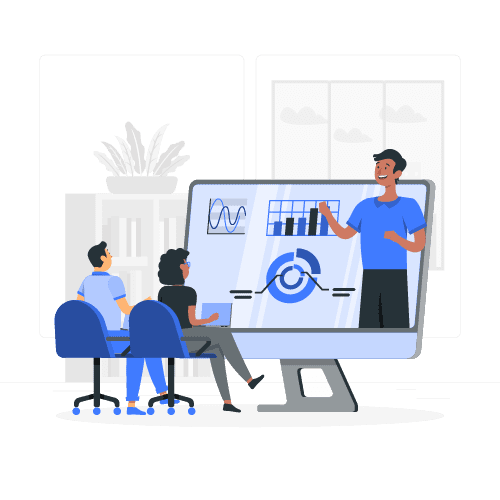

1.1 Why learn OpenStack?
1.2 An Overview of our course
2.1 Cloud computing: An introduction
The state of an organization with traditional IT and how it can benefit from cloud computing is discussed.
2.2 Contemporary Cloud technologies and how they stack up against traditional IT
Cloud enabling technologies
Traditional IT vs Cloud
Traditional compute stacks
2.3 Cloud Computing-Delivery and Deployment Types
Infrastructure as a Service (IaaS)
Platform as a Service (PaaS)
Software as a Service (SaaS)
Cloud Delivery Types (Public, Private, Hybrid)
3.1 Getting started
Introduction to OpenStack, its core and optional services
3.2 Component Services Overview
Overview of core OpenStack services, briefly touching each service.
3.3 OpenStack Architecture
Detailed discussions about the OpenStack logical architecture
4.1 Packstack and Hardware requirements
Hardware and software requirements for installing OpenStack and some information about packstack installation
4.2 CentOS Installation on VirtualBox
4.3 Step by step installation of OpenStack
Detailed steps for installing OpenStack with packstack on a virtual or physical centos machine
4.4 Installation verification
Steps for verifying that you’ve a functional OpenStack installation.
5.1 Overview
A detailed overview of the Horizon Dashboard
5.2 Walkthrough of the Dashboard
Dashboard walktrough session where we navigate through the web dashboard and talk about menus
6.1 Working from the CLI
General session about CLI, how to authenticate, how to use the RC file etc.
6.2 Unified CLI client
An in-depth look into OpenStack CLI clients
7.1 Introduction & Important Identity Concepts
Introduction to Keystone service as well as related concepts like project, token etc.Authentication process flow
7.2 Keystone Architecture
Architecture of Keystone + some information about policies and authorisation
7.3 Managing Keystone from CLI
Hands on session for Keystone
8.1 Overview &Architecture
Overview and architecture of Glance
8.2 Managing Glance from CLI
Hands on session for Glance
9.1 Introduction to Neutron
Introduction, benefits & base terminology
9.2 Architecture
Architecture, ML2 plugin, plugin extensions
9.3 Provider & Project Networks
Multi tenancy, provider & project networks explained
9.4 Supported Network Types
Local, Flat, VLAN, VXLAN & GRE networks
9.5 Common Neutron Agents
L2 & L3 agents
9.6 Neutron Features & Functionality
NAT, Floating IP, DVR, Namespaces & Security Groups
9.7 Managing Neutron from CLI
Hands on session for Neutron
10.1 Introduction to Nova
Introduction to nova project
10.2 Architecture
Architecture & component services
10.3 Launching an Instance
Requirements for launching an instance such as Flavors and extra specs
10.4 Launching an Instance (Continued)
Instance scheduling, filters & weights
10.5 Grouping Compute Nodes
Regions, host aggregates, availability zones
10.6 Managing Nova from CLI
Hands on session for Nova
11.1 Overview of Storage in OpenStack
Overview and comparison of different storage services in OpenStack
11.2 Cinder – Introduction & Capabilities
Introduction to Cinder block storage and it’s capabilities like backup, snapshots, etc
11.3 Cinder Architecture
Cinder architecture and component services
11.4 Managing Cinder from CLI
Architecture of Cinder
12.1 Introduction to Swift Object Storage Service
Introduction to swift storage and related concepts
12.2 Characteristics of Swift
Some characteristics and benefits of swift like data durability, consistency etc.
12.3 Swift Architecture
Components and architecture of swift
12.4 Managing Swift from CLI
Hands on session for swift
13.1 Creating a new user and a project
13.2 Requirements for Launching an Instance
13.3 Creating the Image & Flavor
13.4 Network Environment for the Instance
13.5 Setting Up the Network
13.6 Optional Configuration
13.7 Security Configuration & Instance Launch
13.8 Testing & Managing the Instance
14.1 Scaling OpenStack
Overview of scaling methods in cloud computing
How different OpenStack components scale
14.2 Compute Node
14.3 Network Node
14.4 Storage Node
14.5 Controller Node
14.6 Multi Node Design & Minimum Node Requirements
15.1 Preparing the Node
Preparing the compute node and controller node
15.2 Compute Node Installation
Preparing the answer file
Running the installer
15.3 Installation Troubleshooting & Verification
Diagnosing & correcting the installation issues from logs
Verifying the installation
16.1 OpenStack Logs
Log management for OpenStack projects
Troubleshooting example from log
16.2 Future of OpenStack






Corporate training is a strategic initiative aimed at enhancing the essential job skills and knowledge of an organization’s workforce. This structured approach involves a variety of instructional methods, including online or offline content (text or video), face-to-face or virtual lectures, mentorship, group interactions, and practical exercises or projects—either virtual or physical.
Corporate training serves as a catalyst for organizational and individual success. It expedites the acquisition of skills necessary for achieving corporate goals while fostering teamwork, employee satisfaction, and retention. Moreover, it enhances each employee’s personal skill set, job value, and career development. Studies, such as those by the American Society of Training and Development, reveal that enterprises with robust corporate training programs experience over 24% higher profit margins. Additionally, by incorporating high-value skills and certifications, some organizations have witnessed a remarkable 200% increase in revenue per upskilled employee. Beyond financial gains, corporate training programs also elevate employer reputation and facilitate talent attraction.
As an integral part of Taashee Linux Services, Taashee Training Services stands out as a premier provider of digital skills. Employing a blended learning delivery model, our approach consistently yields superior learning outcomes and higher engagement rates. Our curriculum, focusing on in-demand digital economy skills, is meticulously crafted and regularly updated by industry-leading experts. Aligned with authoritative certification bodies, our flexible and personalized skills training encompasses interactive instructor-led virtual classrooms, self-paced online learning, hands-on projects, and online labs. This comprehensive approach not only ensures visibility and support for managers but also contributes to our exceptional course completion rates (>70%), empowering our enterprise clients to cost-effectively upskill their teams.
Taashee’s corporate training program is designed with flexibility in mind. There is no minimum team size requirement, making it accessible for organizations of all sizes. Our Customer Success experts work closely with you to develop a customized learning path tailored to your organization’s specific needs, whether you’re training a single team member or an entire division.
Mon – Fri: 9.30 am – 6.30 pm
Sat – Sun: Closed
Taashee Linux Services Private Limited is a leading open-source technology company with a global footprint specializing in technology integration, application transformation, custom IT solutions that are woven intricately around path-breaking concepts.
© 2007-2023 Taashee Linux Services Private Limited – All Rights Reserved